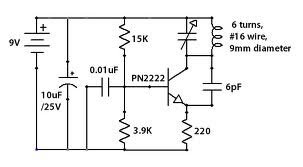THIS CIRCUIT Is used to sense the night darkness, actually when the night comes and dog begin's to bark, the dog's are having a sense to see through night .
The condenser microphone fitted in the
dog’s cage senses barking sound and generates AC signals, which pass through DC
blocking capacitor C1 to the base of transistor BC549 (T1). Transistor T1 along
with transistor T2 amplifies the sound signals and provides current pulses from
the collector of T2.
The input trigger pulse is applied to
the collector of transistor T3 and coupled by capacitor C3 to the base of
transistor T4 causing T4 to cut off. The collector voltage of transistor T4
forward biases transistor T3 via resistor R8. Transistor T1 conducts and
capacitor C3 discharges to keep transistor T4 cut-off. Transistor T4 remains
cut-off until capacitor C3 charges enough to enable it to conduct. When
transistor T4 conducts, its collector voltage goes low to drive transistor T3
into cut-off state. Resistor R9 and capacitor C3 are timing components. When
fully charged, capacitor C3 takes about two minutes to discharge. So when sound
is produced in front of the condenser mic, triac1 (BT136) fires and the bulb
(B1) glows for about two minutes. Assemble the circuit on a general purpose PCB
and enclose in a plastic cabinet. Power to the circuit can be derived from a
12V, 500mA step-down transformer with rectifier and smoothing capacitor. Solder
the triac ensuring sufficient spacing between the pins to avoid short circuit.
Fix the unit in the dog’s cage, with the lamp inside or outside as desired.
Connect the microphone to the circuit using a short length of shielded wire.
Enclose the microphone in a tube to increase its sensitivity. Caution. Since
the circuit uses 230V AC, many of its points are at AC mains voltage. It could
give you lethal shock if you are not careful. So if you don’t know much about
working with line voltages, do not attempt to construct this circuit. EFY will
not be responsible for any kind of resulting loss or damage.
source : efymag.com